1. Login to your affiliate account. Visit https://megacricketworld.com/page/affiliate/login.jsp.
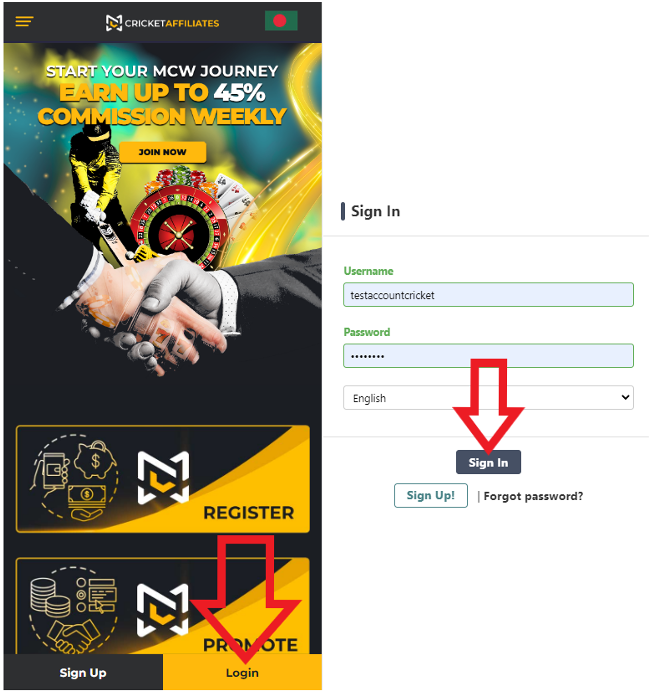
2. Go the menu and click MATERIAL.
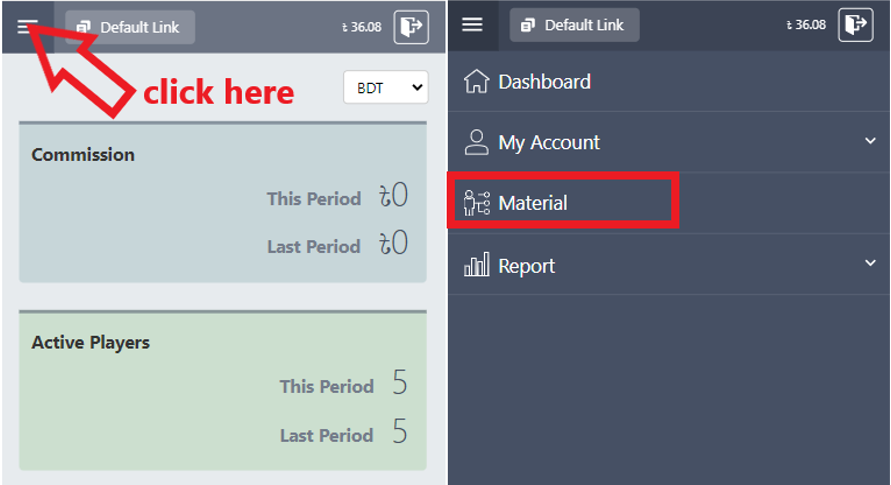
3. Copy the Affiliate link or you can create a new Affiliate link.
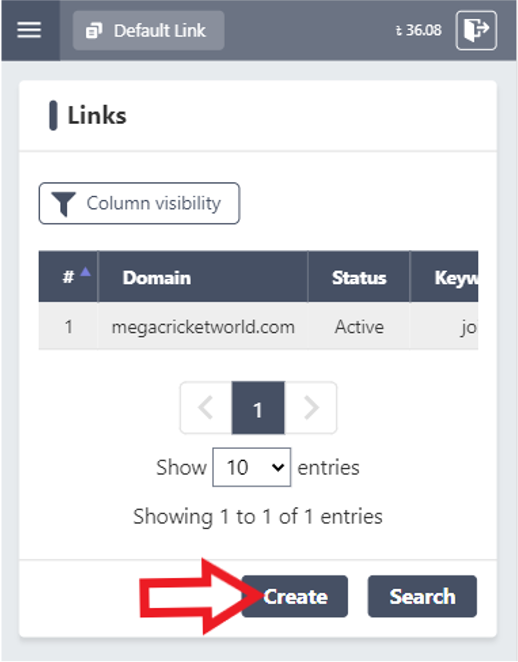
4. Enter your preferred keywords. You may use “signup” and select “Sign up” as your landing page so your players can see the sign up page directly when they use your affiliate link.
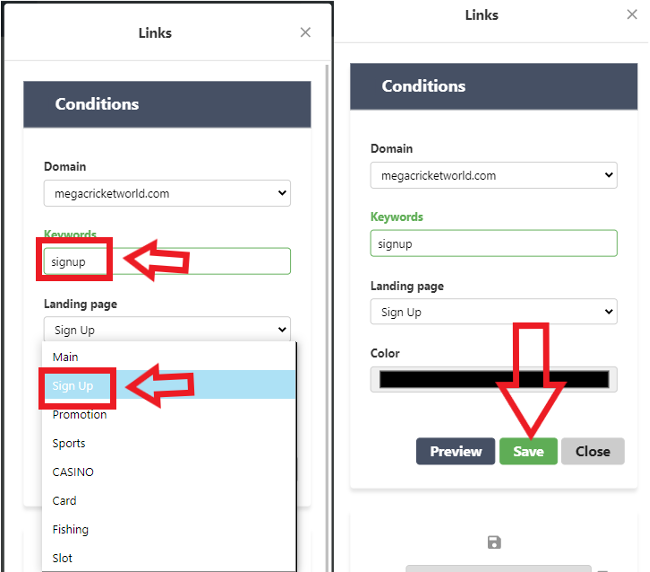
5. Click the “action button” to open your Affiliate link details then click the “copy icon” to copy your affiliate link.
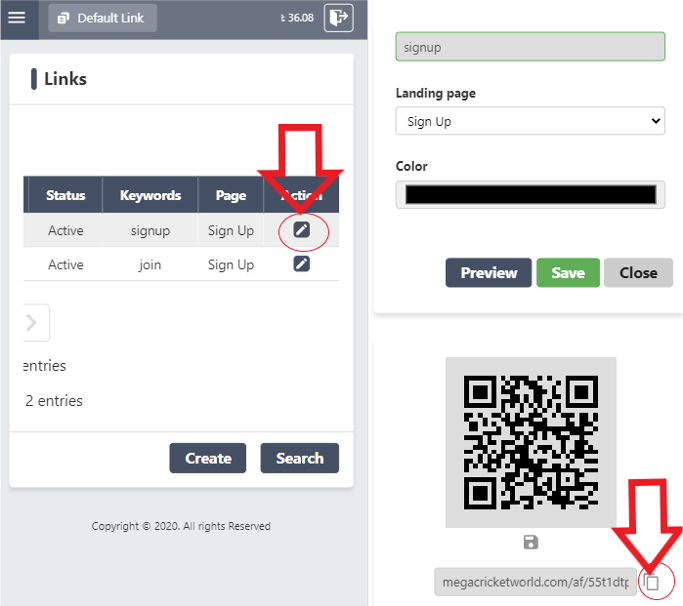
6. You can also copy your affiliate link directly from your dashboard simply by clicking the “Default Link” at the top of the page.
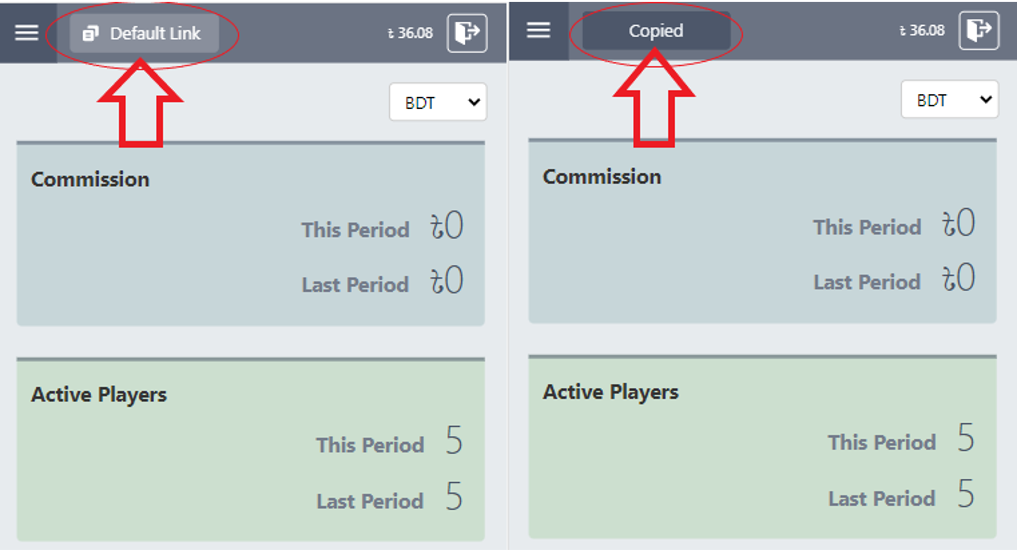
7. Send the link to your player to register a player account. Your affiliate code must appear at the top of the sign up form.
If you don’t see your Affiliate code or you see a different code kindly advise the player to clear the browser history first and try again.
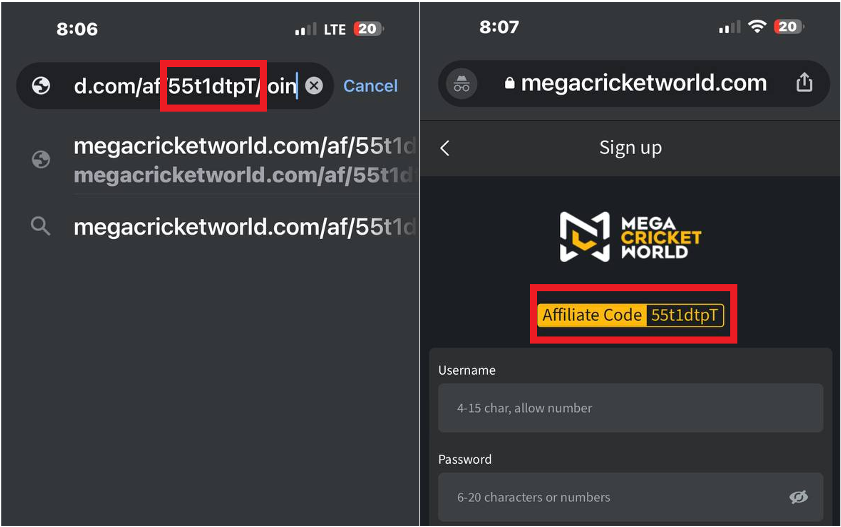
8. Player account is now sucessfully created and ready to deposit.
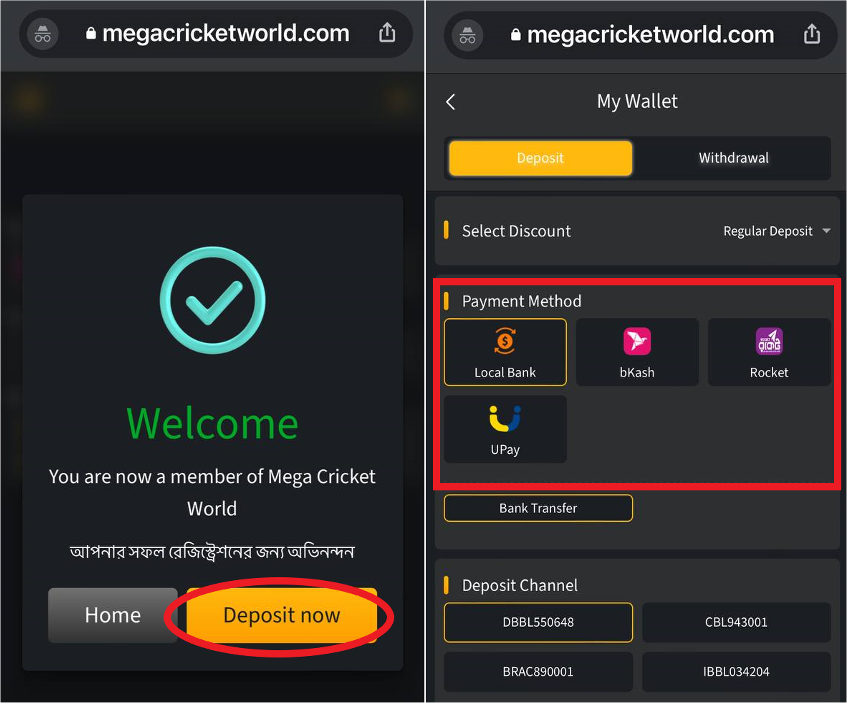
9. Log in to your affiliate account > Registration & FTDs to see if the player has been successfully registered under your affiliate account.
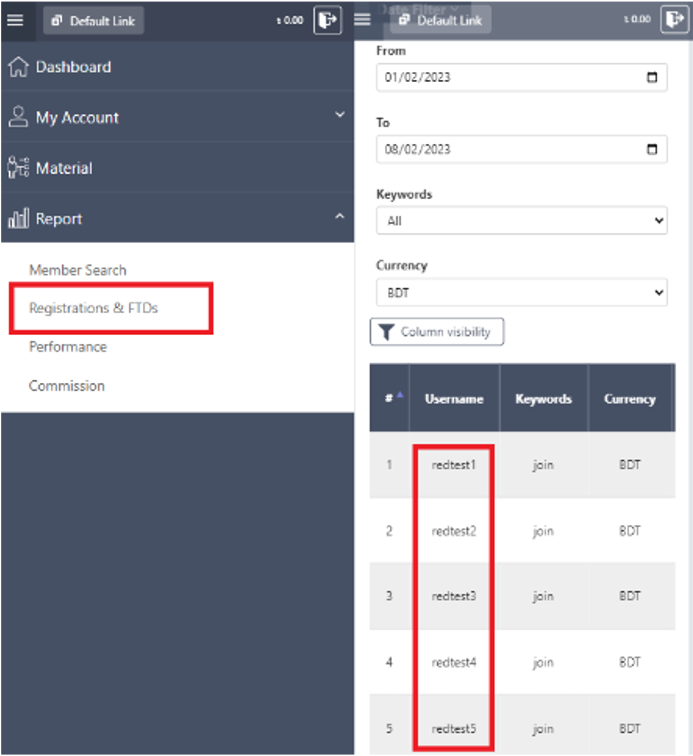

 English
English